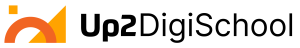Introduction to Educational Video Content Creation and Planning a video lesson
Planning a video lesson
To create successful instructional videos, it’s important to plan your content by establishing your audience, topic, script, overall goal, and video sharing platforms. No matter the video topic or genre, exceptional planning means well-produced videos. Effectively plan and create a video tutorial that informs your viewers and engages with your target audience.
- Decide who your target audience is and what the best ways are to communicate and connect with them.
- Choose a topic, research, set a goal, and plan a script for your tutorial video with an easy-to-follow layout.
- Explore how you are going to easily record and create your tutorial video.
- Review social media platforms and select a platform that best suits your instructional content.
Why is it necessary to plan a video lesson?
We all know that lesson planning is not a five-minute exercise, and creating a solid plan takes time. Without a lesson plan, there is a risk that we will not be able to use the video time effectively and will fail to achieve the lesson's objective.
What are the important elements of a video lesson plan?
A good video lesson plan should have a clearly defined learning objective (video goal), clear and engaging content, and include opportunities for learner reflection.
Stages of video creation:
- Sound. Find a space that is quiet and free from potential disturbances. Avoid recording outside or in a public place, as you won't be able to ensure the best possible sound quality.
- Visuals and background. Choose a flat and neutral background. Bright colors and cluttered backgrounds will distract your learners from what you are saying. If you need a table, make sure it is also neutral and free of unnecessary details.
- Lighting. Natural light is the best option, but you may not always be able to record using natural light. The next best option is artificial lighting that mimics natural light.
- Interaction. If you are showing or demonstrating a process, focus on your hands and the materials or actions on the computer. Try to keep your learners focused on what you are demonstrating, so avoid unnecessary gestures or clicks and zoom in on the relevant actions.
4️⃣ Editing the recording. Select an editing tool and perform the editing tasks according to the chosen video type and learning objectives.
5️⃣ Publishing the recording. Upload the video to a video sharing platform and make it availability your learners.
- Subject.
- The video should have a title and clearly defined objectives, explaining what will be presented in the video.
- Clear and engaging lesson content. Clearly plan and outline the content you want to present to the learners: explaining a theory, demonstrating an example, presenting a task and its results, etc. Focus on the content you are presenting, explaining or demonstrating the actions.
The lesson plan content can start by engaging learners and stimulating their thinking. A video is a powerful tool because it stimulates various senses. You can start the video by including a question or a set of questions, or an intriguing question. Then, present your content. -
Discussion/Summary. In the last few minutes of the video, show the final product or provide a summary of the entire lesson (content), perhaps reveal the answer to the intriguing question or provide a task. Also, invite the learners to complete a task or to leave a comment as feedback. This could be simply a reflection task.
Note: Your video can be part of your regular lesson as a learning object, or your video can be the full lesson with typical lesson elements. Therefore, it is important to plan this in advance.