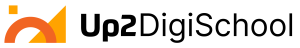Making, recording, and publishing a video lesson
Completion requirements
View
Publishing Videos on YouTube
How to upload a video to YouTube
- Log in to your YouTube account.
- Click on the video icon at the top right-hand side of the window, which can be found next to your user icon, messages, apps and notifications.
- Click Upload a Video.
- Then, press Select files to find the video file saved on your computer. Or, you can drag and drop it into the window.
- Select your privacy settings. Privacy settings allow you to control who can and can’t see your video. YouTube provides the following options in the uploading process:
- Public: Anyone can view your video, and it will show up in YouTube search results. This is the standard setting and if you use YouTube to market your business or expand your reach, you’ll want to make your videos public.
- Unlisted: Unlisted videos are still public, but you’ll need to provide people with a direct link to see the video. In addition, these videos won’t appear in the YouTube search results or your video feed. For marketing purposes, you can use unlisted videos to promote exclusive deals or events.
- Private: Only you have viewing access.
- Once you’ve selected your preferred option, click Save.