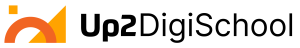Database of educational videos
Completion requirements
Make entries: 1
Task: SUBMIT AN EDUCATIONAL
VIDEO YOU CREATED DURING THE TRAININGS
- Prepare for the creation of the educational video (i.e. create a plan/scenario).
- Create - record a video lesson with the tool of your choice.
- With the tool of your choice, edit the entry, add additional/explanatory illustrative elements.
- With the selected tool, edit the video to include gamification elements, e.g. (interactive questions, video preview selection (menu), video parts).
- Upload the video you've created to a video repository such as Youtube (Note: It is recommended to upload to Youtube, but you can upload to your GoogleDrive, OneDrive, just remember to make the recording accessible via a link or public.
- Share the link to the entry in this database.
- Watch video lessons uploaded by other colleagues and leave feedback with a comment or rating.
ATTENTION! HERE YOU MUST SUBMIT A VIDEO OF YOUR CREATION as an educational video, rather than sharing a video you found on the internet or uploading your own remote lesson. It must be EDUCATIONAL VIDEO. All inappropriate entries will be DELETED.